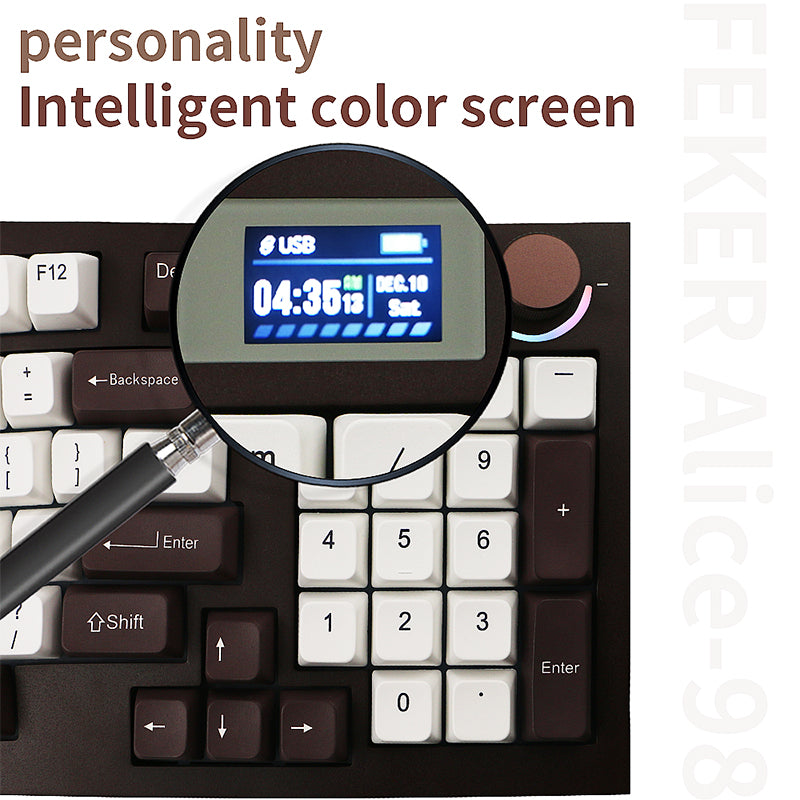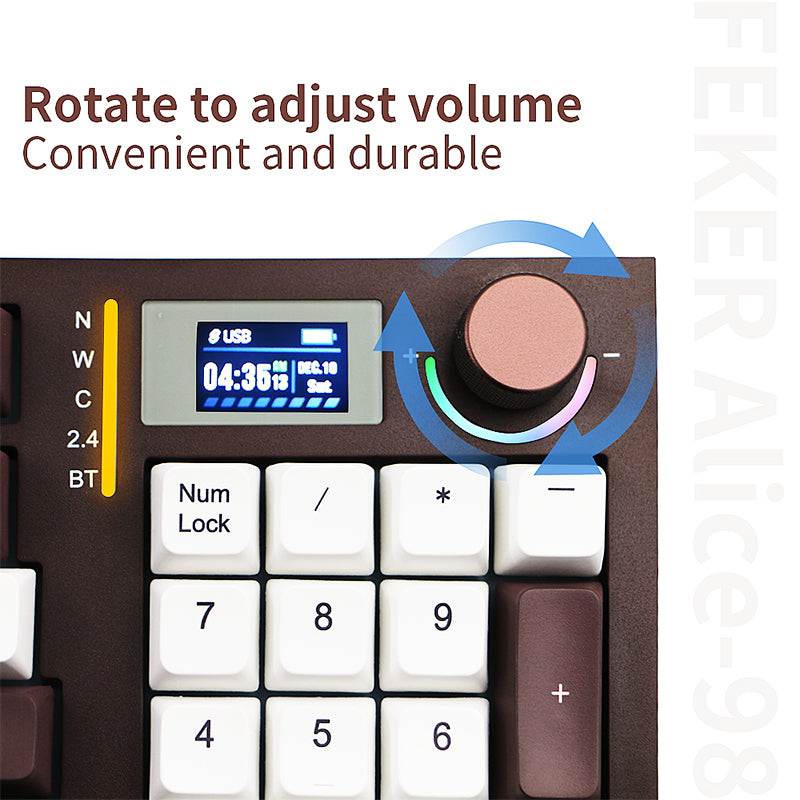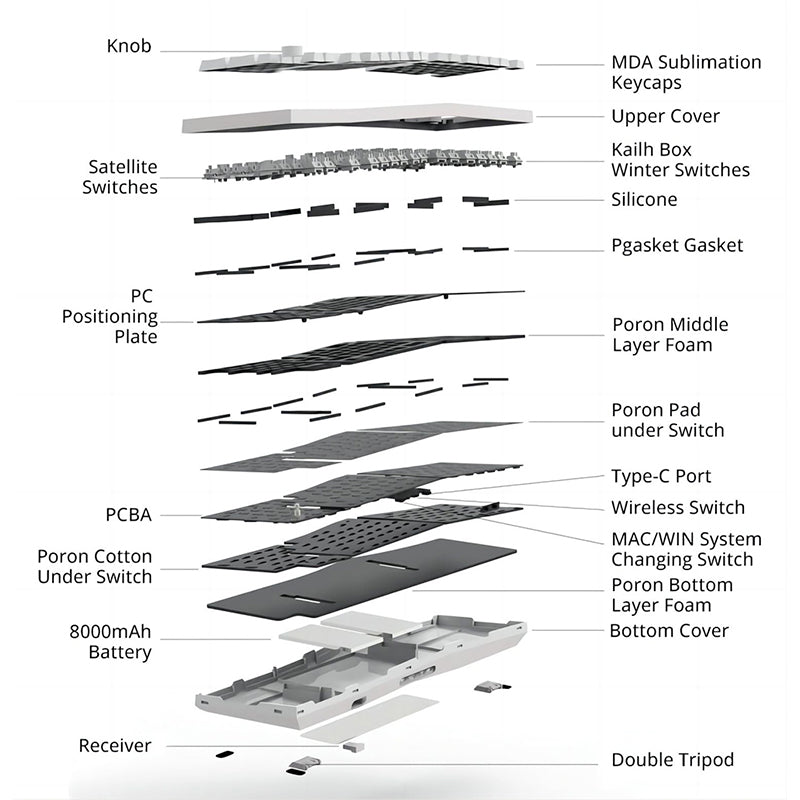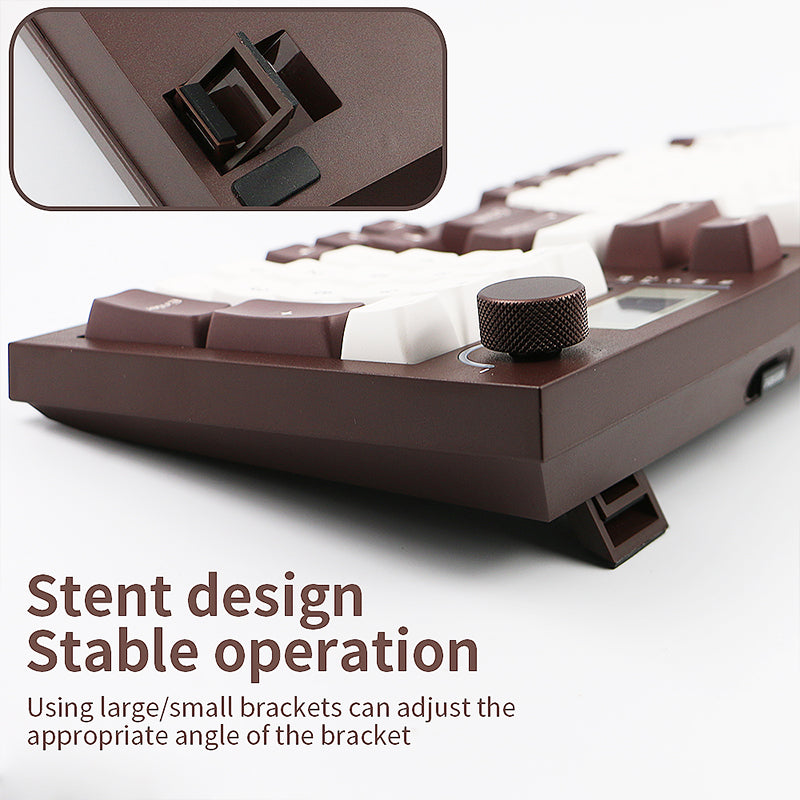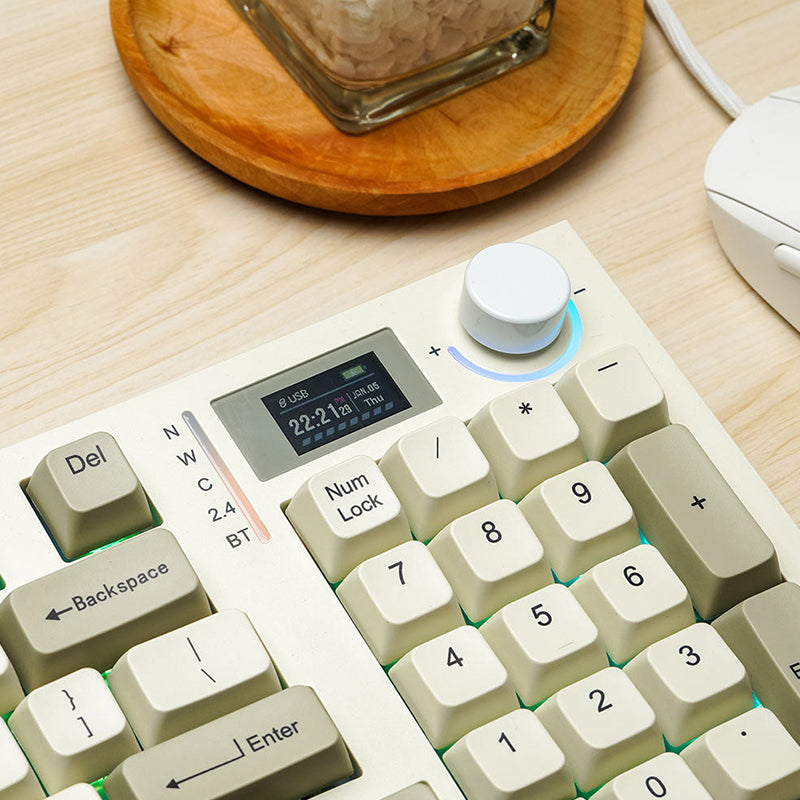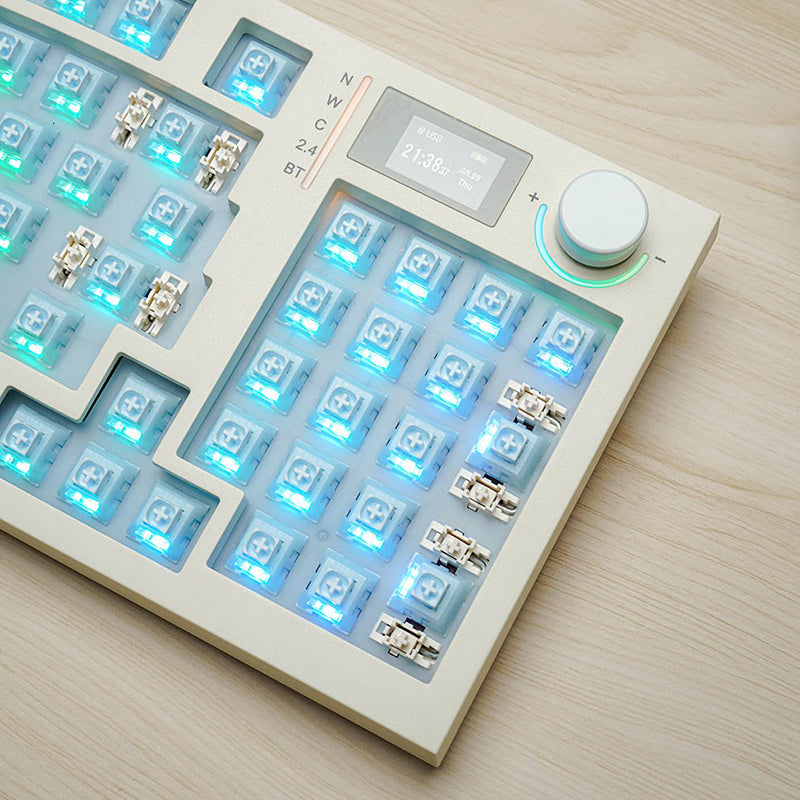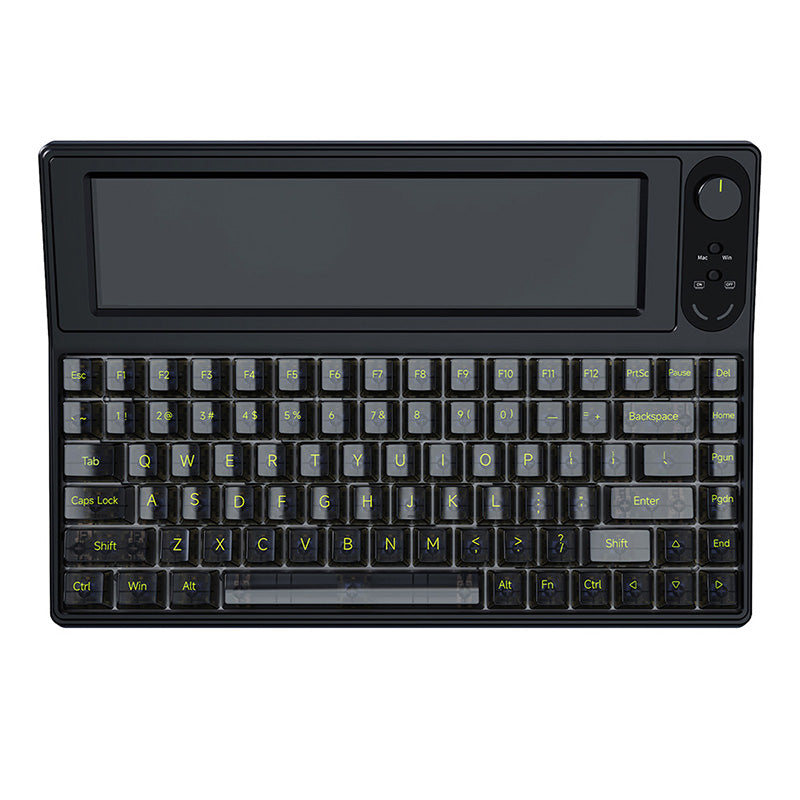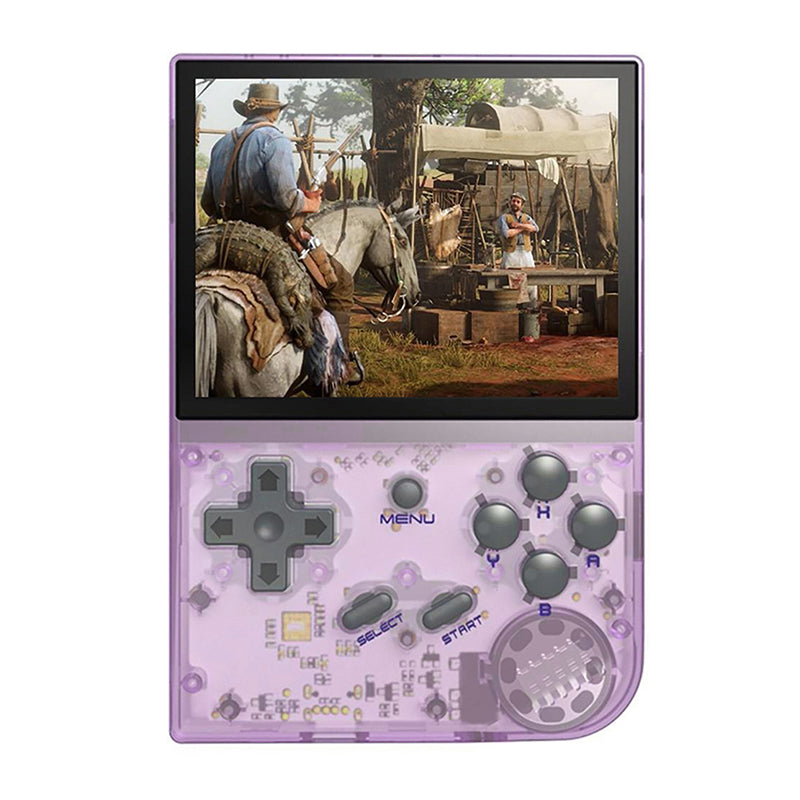The FEKER Alice98 Mechanical Keyboard with LED Screen is ergonomically designed to reduce strain on your wrists and hands for maximum comfort. Get the best typing experience with the FEKER Alice98, the best working keyboard for your health.
The Ergo Alice layout With A Numpad
Experience an elevated level of comfort and style with the FEKER Alice 98 Mechanical Keyboard. Ergonomically designed for both accuracy and luxury, the Alice98 boasts an innovative Alice layout, angled letters, and bottom row, and a dual-piece spacebar for an effortless typing experience. With a built-in media control knob, this keyboard is the perfect companion for those seeking the ultimate typing experience.
LED Screen or Keys Beside the Rotary Knob
FEKER Alice98 is a revolutionary mechanical keyboard with a striking LED screen. Use the screen to customize and change your own memes, check the connection status and see the date and time with a glance. Enjoy endless hours of fun with the PgUp and PgDn keys and the LED screen!
Gasket Mount, PC Plate & Sound Absorption Foams
To reach a top typing experience, FEKER Alice 98 is assembled by a gasket mount, which is constructed with the PC plate laying on the top and the bottom case perfectly without any screws in the middle, presenting a soft and even typing feeling at each corner of the keyboard. FEKER has also made an effort to enhance the sound by placing a set of sound-dampening Poron foams. All is to provide a stunning typing sound and a premium typing feeling.
South-facing LED RGB Backlight & Kailh Winter Switch
FEKER Alice features south-facing LED RGB backlights with 21 light effects. This is also perfect with the Kailh Winter Switch which is shine-through with amazing RGB lights. What’s more, the switches are pre-lubed to increase the smooth sense. With the triggering force of 38gf to be pressed, the tactile switches are perfect on the keyboard to be easily pressed and shine through.
Triple Modes (Type-C Wired, Bluetooth 5.0 & 2.4GHz Available)
The FEKER Alice 98 supports connection via Bluetooth or 2.4GHz for wireless connectivity, or with the included Type-C USB cable. With Bluetooth 5.0, it easily connects seamlessly with your devices within 10 meters. Equipped with an 8000 mAh battery, the keyboard is also easily switched among the three modes for efficient multitasking and speedy performance.
NKRO Detachable Type-C Cable
The keyboard also supports NKRO. That means you can type in multiple keys without conflicts. The keyboard comes with a 1.8m hand-braided type-C cable with golden-plated connectors. Now you can easily build up your own mechanical keyboard with this keyboard!
| General |
Brand: FEKER Type: Mechanical Keyboard Model: Alice98 LED-Screen Version (96 Keys + 1 Knob) Normal Version (98 Keys + 1 Knob) |
| Specification |
Hot-Swappable: Yes Structure: Gasket Mount Case Material: ABS Plastic LED: South-facing Backlist: SMD RGB Backlit, 21 Effects Connectivity: Type-C Wired, Bluetooth 5.0 & 2.4GHz Battery Capacity: 8000mAh Cable Length: 1.8m Keycaps Material: PBT |
| Weight & Size |
Product Weight: 1.1kg Package Weight: 1.5kg Product Size(L x W x H): 43.5cmx15.6cmx4.3cm |
| Package Contents |
1 x Keyboard 1 x USB Cable 1 x 2.4G Receiver 1 x Instructional Manual |
Shipping
Products shipped via free shipping service are normally delivered within 7-15 business days after placing the order. You have the options to choose faster shipping if you pay additional cost.
Tracking information will begin delivering upon dispatch of your order. You will receive your tracking number via the email you place your order through. Note: Due to COVID-19, the shipping time can take longer than the expected date.
Shipping
Products shipped via free shipping service are normally delivered within 7-15 business days after placing the order. You have the options to choose faster shipping if you pay additional cost.
Tracking information will begin delivering upon dispatch of your order. You will receive your tracking number via the email you place your order through. Note: Due to COVID-19, the shipping time can take longer than the expected date.
Warranty
WhatGeek offers a 30-day money back guarantee for goods purchased directly from www.whatgeek.com.
We are confident that you will love your new WhatGeek product. However, if you are unsatisfied for any reason, simply let us know within 30 days. Once we receive the product and confirm the validity, we will refund the full purchase price.
Warranty
WhatGeek offers a 30-day money back guarantee for goods purchased directly from www.whatgeek.com.
We are confident that you will love your new WhatGeek product. However, if you are unsatisfied for any reason, simply let us know within 30 days. Once we receive the product and confirm the validity, we will refund the full purchase price.
Customer Service
Customer Service
Let me start off my saying I am new to keyboards, this is my first. I used a Microsoft ergonomic split for about a year but wanted a mechanical to increase my typing speed & customized typing experience. This was my perfect for me as a beginner, and was just about everything I was looking for, or so I thought. PROS: The layout is great, has just about every key I need and I love the look of all the keys being in a straight line (which is hard to find in a lot of alice layouts for some reason). I actually bought the white looking one without the LCD screen priced at $150, BUT while that keyboard looks white in the pictures, its actually just this beige version. I'm not sure why that one is cheaper... maybe its because of the keycaps and switches that it comes with? CONS: The software is not terrible but just okay... Not a lot of customization options with lighting and light settings. (especially compared to other keyboard brands like Logi G hub). Really wish I could set how saturated the rainbow lighting is, or select the shades of colors i can cycle through with the hot keys. ALSO there are no instructions on how to change the colors of the connection bar/ volume knob lighs. I figured out by trial and error that you have to press fn+left ctrl, and there are only like 4 or 5 settings. To change the colors press fn+win, but only able to set colors to the presets in the app so you cant match it to any customized colors you set. The macro changing is also whatever, had a very hard time just swapping the windows and alt keys on the left side of my keyboard and eventually gave up. (I recommend just using powertoys app). My volume knob started malfunctioning, turning the volume up and down at random. Then my number pad keys nearest the knob started messing with the volume too! Customer service was very helpful; they sent me a bunch of drivers and keyboard updates (which should be uploaded to the software/ downloads tab here but for some reason isn't?), Ultimately it didn't work but they are sending me a replacement which is greatly appreciated since I worked hard on my build. Over all, I really like this keyboard. Great for a beginner and works well for me, I mostly use it for work and casual gaming. I love the look, and how the keys are in a straight line which is hard to find with alice layouts. If you are a little more into DIYing and aren't afraid of modding, id say spend a little more and get a Keychron Q13 Pro. You will get a much better experience with the software, and the brand is very popular among keyboard enthusiasts.
I had a user error issue and customer service was happy to help me out. Once I work through my issue I painted the case and swapped out the keycaps.
The keyboard was great to use out of the box with no hassle. Removing some keycaps were difficult due to clearance between the top chassis and key. The software from FEKER was however flagged as malware so I’d avoid using it, this removes functionality of the screen however.
I bought this wanting to use the LCD but the software is lacking in it's capability to actually update the LCD features. I would highly recommend getting the non LCD version as the keyboard itself is still very nice. When you download and install the software for the keyboard the computer believes it is malware, or has a trojan virus. This is my second review.
The keboard itself works really well so far, my only issue is the lack of support on how to use the LCD and update the pictures or add videos. also not able to change the times. I would adv if you wanted this get the non LCD one
Hi, sorry for bringing you an unpleasant experience. The LCD screen supports changes. You can download alice98's software and edit it to change time, animation, pictures, etc. You can download it from the product page or software download page.
Setup Ideas from Customers

Lofree DOT Liquid Foundation Keyboard Set

PIWIJOY In Winter Cherry Proflie Keycap Set

WhatGeek x LEOBOG Hi8 & Hi8 SE Aluminum Keyboard

WhatGeek x Redragon K681 Tri-mode Keyboard

PIWIJOY Summer Dessert Cherry Proflie Keycaps

Leobog Hi75 Aluminum Keyboard kit + Cow Farm SOA Profile Keycap Set

Akko Bun Wonderland Keycap Set + Leobog Hi75 Keyboard Kit

SKYLOONG GK104Pro Dual-Screen Mechanical Keyboard

MONKA A75 Aluminum Tri-Mode Wireless Keyboard

Lofree Block 98 Wireless Mechanical Keyboard

Lofree Flow Low Profile, the Smoothest hot-swappable Keyboard

Ajazz AK870 Tri-Mode Wireless Mechanical Keyboard

MCHOSE K99 Wireless Gasket Mechanical Keyboard