Lofree OE909 Touch OLED Wireless Mouse Guide Review
Article Directory
The Evolution Of Computer Mice Introducing the Lofree OE909 Touch OLED Mouse Design and Aesthetics Ergonomics for Comfortable Usage Advanced Touch Controls Precision and Performance Compatibility and Connectivity Battery Life and Charging User Experience and Reviews Pricing and Availability Comparison with Other Mice in the Market FAQs ConclusionIn the world of computing, the humble mouse has come a long way from its conventional design to more innovative and sophisticated forms. One such revolutionary mouse is the Lofree OE909 Touch OLED Mouse. Combining sleek aesthetics with advanced touch controls, this mouse promises to enhance your computer usage experience. In this article, we will explore the various features and benefits of the Lofree OE909 Touch OLED Wireless Mouse, highlighting its unique selling points and why it stands out in the market.
Table of Contents
The Evolution Of Computer Mice
Introducing the Lofree OE909 Touch OLED Mouse
Design and Aesthetics
Ergonomics for Comfortable Usage
Advanced Touch Controls
Precision and Performance
Compatibility and Connectivity
Battery Life and Charging
User Experience and Reviews
Pricing and Availability
Comparison with Other Mice in the Market
Frequently Asked Questions (FAQs)
Conclusion
The Evolution of Computer Mice
Before we delve into the details of the Lofree OE909 mice, let's take a moment to appreciate how computer mice have evolved over the years. From the early mechanical mice to the optical and wireless ones, each iteration has aimed to improve user interaction with computers. The Lofree OE909 takes this evolution a step further by introducing touch controls and a vibrant OLED display.

Introducing the Lofree OE909 Touch OLED Mouse
The Lofree OE909 Touch OLED Mouse is a stylish and functional peripheral that offers a new way to interact with your computer. Its standout feature is the OLED display situated on top of the mouse, which provides real-time information and customizable settings. The mouse is designed to cater to the needs of both casual users and professionals who value aesthetics and functionality. And you can also change the 'keycaps' to custom your style!

Design and Aesthetics
The Lofree OE909 mouse boasts a visually striking design that merges modern aesthetics with retro influences. Its compact form factor and smooth curves make it comfortable to hold and use for extended periods. The mouse is available in a range of attractive colors, allowing users to express their personal style while complementing their workspace. The design of seven buttons + a toggle switch makes your work more convenient and easy

Ergonomics for Comfortable Usage
Comfort is a crucial factor when choosing a mouse, as it affects productivity and long-term health. The Lofree OE909 mouse prioritizes ergonomics, featuring a sculpted shape that fits naturally in the hand. This design minimizes strain on the wrist and fingers, reducing the risk of repetitive strain injuries and enhancing overall comfort during prolonged usage.

Advanced Touch Controls
Gone are the days of clicking and scrolling wheels. The Lofree OE909 introduces advanced touch controls for a seamless and intuitive user experience. The OLED display on the mouse's top surface acts as a touchpad, allowing users to navigate, scroll, and even customize gestures according to their preferences. This touch-enabled interface eliminates the need for physical buttons, resulting in a sleek and clutter-free design.

Precision and Performance
While aesthetics and functionality are vital, precision and performance are equally important aspects of a mouse. The Lofree OE909 incorporates high-precision optical tracking technology, ensuring smooth and accurate cursor movement on various surfaces. Driver-free custom DPI switching, default 6-speed settings, to meet users with different hand speeds.
DPI Range: 800/1600(Default)/2400/3200/4000/Custom Mode(adjustable every 200DPI). Its responsiveness and adjustable sensitivity levels make it suitable for a variety of tasks, from detailed graphic design work to everyday web browsing.

Compatibility and Connectivity
The Lofree OE909 is designed to be compatible with a wide range of operating systems, including Windows, macOS, and Linux. It offers seamless connectivity through Bluetooth and USB, giving users the flexibility to connect the mouse to their preferred device without any hassle.
And Lofree OE909 Mouse can link 4 devices at the same time (Bluetooth*2/2.4G*1/wired mode), switch devices with one key.

Battery Life and Charging
Lofree OE909 Mouse built-in 650mAh rechargeable battery can provides 3-4 weeeks of use(About 75 Hours). The mouse can be easily charged via a USB cable, and its battery life can vary depending on usage. The OLED display also indicates the battery level, ensuring that users are always aware of the remaining charge.
User Experience and Reviews
Users who have experienced the Lofree OE909 mouse have praised its unique design, intuitive touch controls, and overall performance. The combination of style and functionality has garnered positive feedback, with many appreciating the attention to detail in its construction. The ergonomic design has also received praise for providing a comfortable and enjoyable user experience.
Pricing and Availability
The Lofree OE909 Touch OLED Mouse is competitively priced in the market, considering its premium features and design. It is available for purchase through authorized retailers and online platforms such as the WhatGeek Online Store. Pricing may vary depending on the region and any ongoing promotions or discounts. Save 12% off code: WGGG12, and enjoy the big deals.
Comparison with Other Mice in the Market
When comparing the Lofree OE909 with other mice in the market, it stands out with its unique touch controls and OLED display. While there are other aesthetically pleasing mice available, the Lofree OE909 combines style with advanced functionality, making it a compelling choice for users who value both form and function.
Frequently Asked Questions(FAQs)
Q: Can the Lofree OE909 Mouse be used for gaming?
A: While the Lofree OE909 is primarily designed for general computer usage, it can be used for casual gaming. However, dedicated gaming mice may offer more specialized features for gaming enthusiasts.
Q: Is the Lofree OE909 Mouse compatible with Mac computers?
A: Yes, the Lofree OE909 is compatible with Mac computers running macOS X or later.
Q: Can I connect the Lofree OE909 Mice to multiple devices simultaneously?
A: Yes, You can link 4 devices at the same time (Bluetooth*2/2.4G*1/wired mode), switch devices with one key.
Q: Does the OLED display consume a significant amount of battery?
A: The OLED display is power-efficient and does not significantly impact the overall battery life of the mouse.
Q: Is the Lofree OE909 Mouse suitable for left-handed users?
A: The Lofree OE909 is designed for right-handed users, and there is currently no left-handed version available.
Conclusion
In conclusion, the Lofree OE909 Touch OLED Mouse offers a perfect blend of style, functionality, and customization. Its innovative touch controls, ergonomic design, and vibrant OLED display make it a standout choice for individuals who want to elevate their computer usage experience. With positive user reviews and a competitive price point, the Lofree OE909 is a worthy investment for those seeking a mouse that combines aesthetics with advanced features.








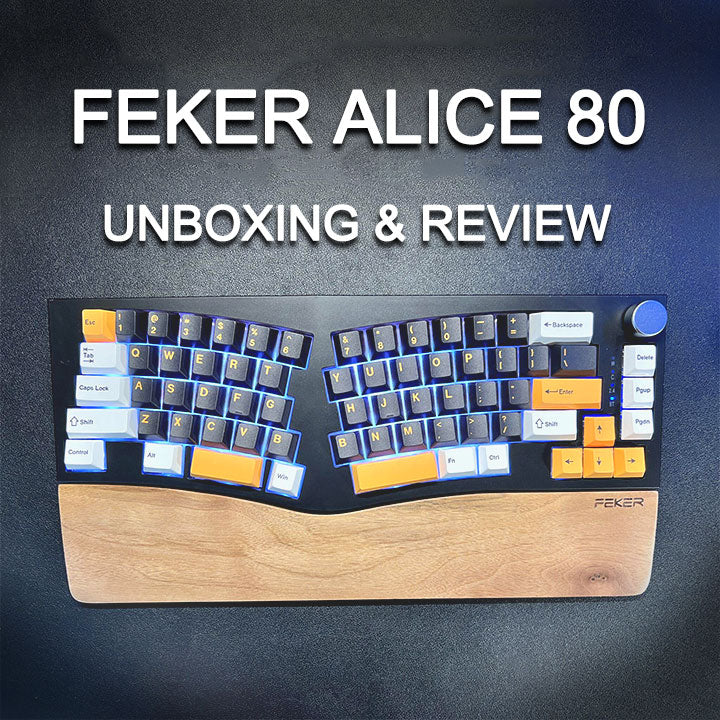

1 commentaire
David
can the buttons/keycaps be sold separately? would be nice to be able to purchase them without having to buy another mouse. (I have 2 of these already)
be nice to have solid black, or red, etc… some basic color choices
can the buttons/keycaps be sold separately? would be nice to be able to purchase them without having to buy another mouse. (I have 2 of these already)
be nice to have solid black, or red, etc… some basic color choices